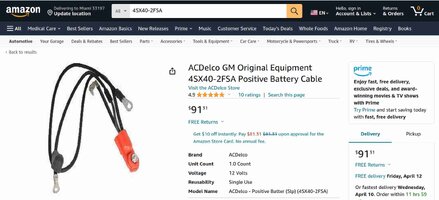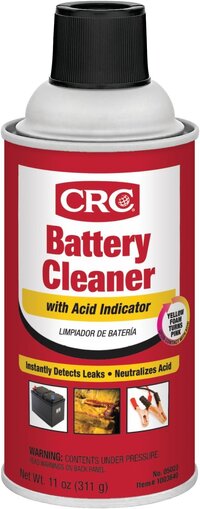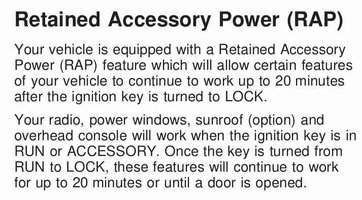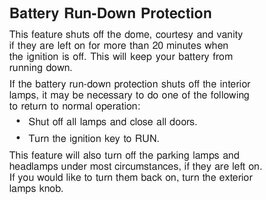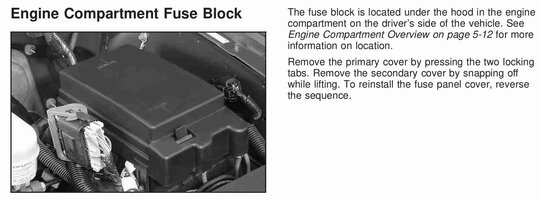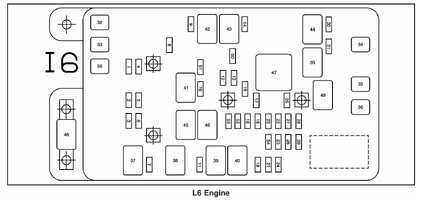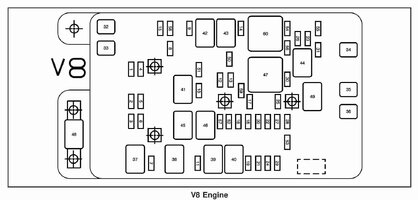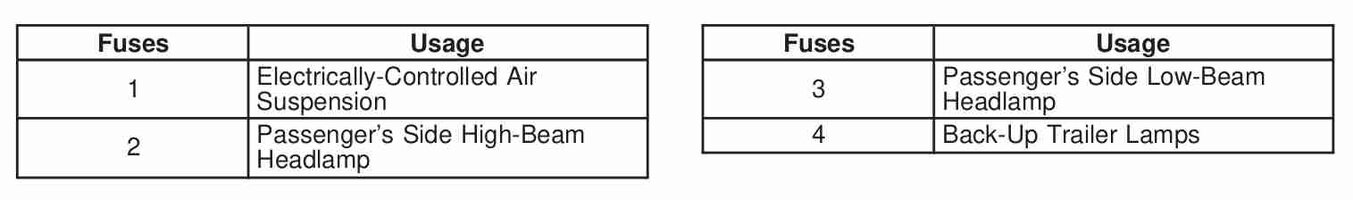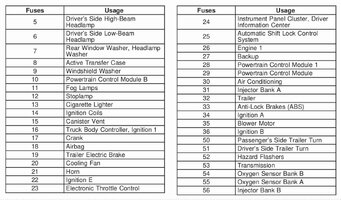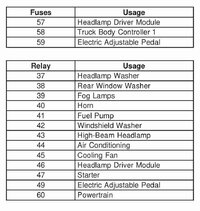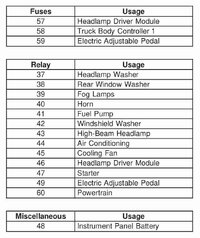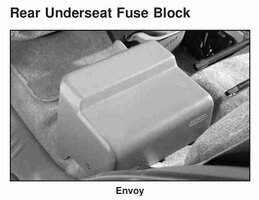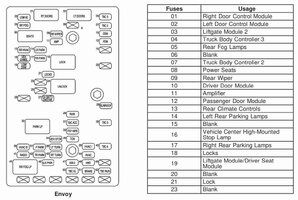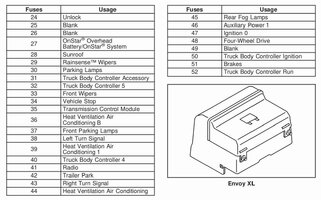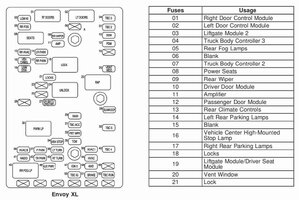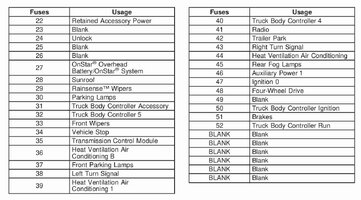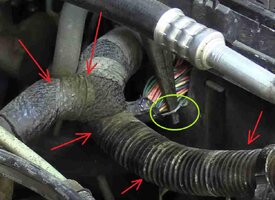I have moved these posts to its own thread as it was getting really off topic in the grounds info thread.
Sorry about that Moose! Thanks for moving it!
@mrrsm I don't see the harm in ordering a can of the CRC battery cleaner, and give it a few sprays along with a bit of cleaning to the grounds and see what that'll do. Both cables are on order, and will be arriving Wednesday as well.
Info on the truck, and what's been done tested for those who stumbled upon this thread.
2005 GMC Envoy Denali, SWB, with the 5.3
- Old AGM Battery was replaced due to no longer holding a charge.
- Alternator has been replaced, old one was defective and would not hold a steady 13v+ charge during the drive cycle.
- New DEKA Intimidator AGM Battery.
- Swapped out the "dinky" GM Battery terminal nubs for 3/8" brass terminal connectors. (Couldn't get battery tender clamps to get a good bite)
What I've tested;
- Removed the "remote starter" brain, no difference in battery drain.
- Disconnected On- Star Module, no change.
- Disconnected aftermarket head unit.
- Tested Front and Rear Fuse box with a mini fuse tester, found nothing aside from a .01 draw from the radio fuse, and the draw from the HVAC module (which is supposedly normal according to GMs tech bulletin)
- Bose AMP fuse removed, center console wiring harness disconnected and checked for pinched wiring. Nothing found.
- 3 different ignition switches (tested using the original, the grey backed switch installed 4 years ago) and the new Dorman switch. This includes testing the gearing position to see if it was due to a misaligned gear keeping the ignition on. No change.
Pulling the Powertrain relay, and both 40 amp ignition fuses made a noticeable difference.
Conclusion so far, based on the recent pics is that the grounds are causing the BCM/PCM to stay partially awake or my BCM may be the culprit. While installing the new battery cables, I'm going to recheck the other grounds and see what I find.